While you're away, please shoot 1 roll per week. Whatever you want. (a total of 4 rolls min)
Try to continue to experiment with proximity, depth of field, shutter time (the longer it is the more movement you will capture) try shooting at night- or alternative lighting conditions/sources.
The next class will be Jan 12. Please bring in all test strips, prints, contacts, rolls of film (you should have enough time to process and contact print the film you shot while away)
I want 10 good prints, utilize burning and dodging when necessary and filters.
Bring in all notes, film, contacts, TEST STRIPS and previous prints. Make sure to note all camera or enlarger settings, I can't help you, if i don't know what you did. After week 6 class there are only 2 classes left and we need to discuss the exhibition, which we can't have if there aren't tons of prints.











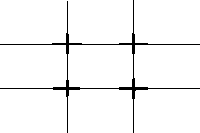 One of the most popular 'rules' in photography is the Rule Of Thirds. It works like this:
One of the most popular 'rules' in photography is the Rule Of Thirds. It works like this:



